Educator, leader, humanitarian
Technology in the Classroom
Technology has rapidly changed the way our classrooms look and function. And, it will continue to change them over time. It is our responsibility as teachers to make sure that as we use more and more technology in our classrooms, we are choosing avenues that enhance our students experience. Rather than giving you an extensive list of all the different kinds of technology I’ve used with my students (there’s been massive amounts), let me just give you a brief overview of a few of my favorites, along with a few I am very much looking forward to using.

The “Flipped” Classroom
Several years back, when my district first started the 1 to 1 Initiative, I practiced at ‘Flipping’ my classroom, with varying degrees of success. Since that time, the number of applications, and on-line technology that has become available to aid in a flipped classroom has greatly changed. I am once again, very excited to manage my classrooms on a “Flipped” model. One website that helps achieve the success of my “Flipped” classrooms is EdPuzzle.
EdPuzzle is a perfect tool for allowing students to watch and interact with content, at their own pace, with lecture videos outside the classroom. This saves precious time in the classroom for more active, authentic learning experiences. The teacher has the ability to choose and upload lecture videos from a large variety of sites; two of my personal favorites being KhanAcademy and Bozeman Science. The teacher also has the ability to monitor student interaction with the videos, even periodically embedding their own questions throughout, for assessment purposes. It also has the ability to work well with many different kinds of school management systems, like Schoology and Google Classroom. Below is an example of just a few of the videos that could be assigned as material in my class, and a link to the site.
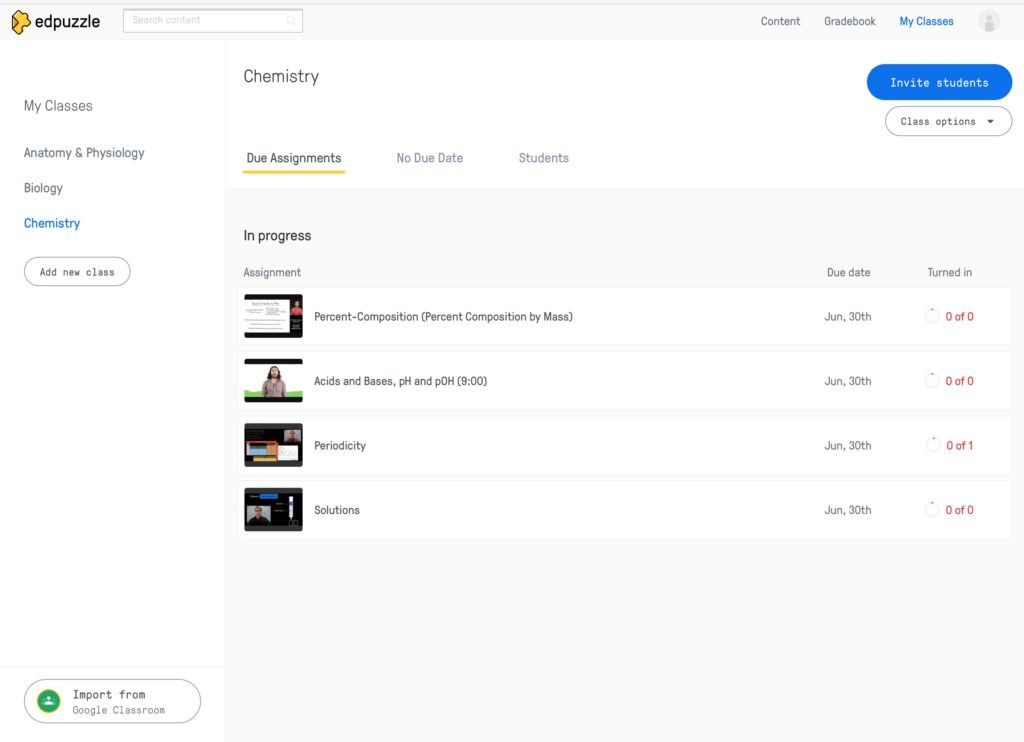
What Technology Have I Used?
- Google Classroom
- Google Hangouts
- Smartboard
- PowerPoint
- Prezi
- Popplet
- Quizzlet
- Quizizz
- Code.org
- Kahoot
- Jeopardy Rocks
- Symbaloo
- Evernote
- Remind
- Skype
- Skyward
- Dropbox
- Blackboard
- Study.com
- Grammerly
- Plix
- Khan Academy
- Bozeman Science
- Edmodo
- IXL
- And much more...
Classroom Voice
Most students, by the time they are in high school, already have a large online presence. They enjoy the sense of social connectedness. However, they don’t always know how to use their ‘voice’ effectively or efficiently on social platforms. Flipgrid is an online site that works much like a blog, but with more built in controls for educators. Teachers get to set up “grids”, or classrooms, where students can post video responses to instructor posed questions, promoting discussion and engagement. These posted videos will also help students learn how to present themselves online, further develop their ‘voice’, and how to partake in digital citizenship. This is a great application used in my classroom.
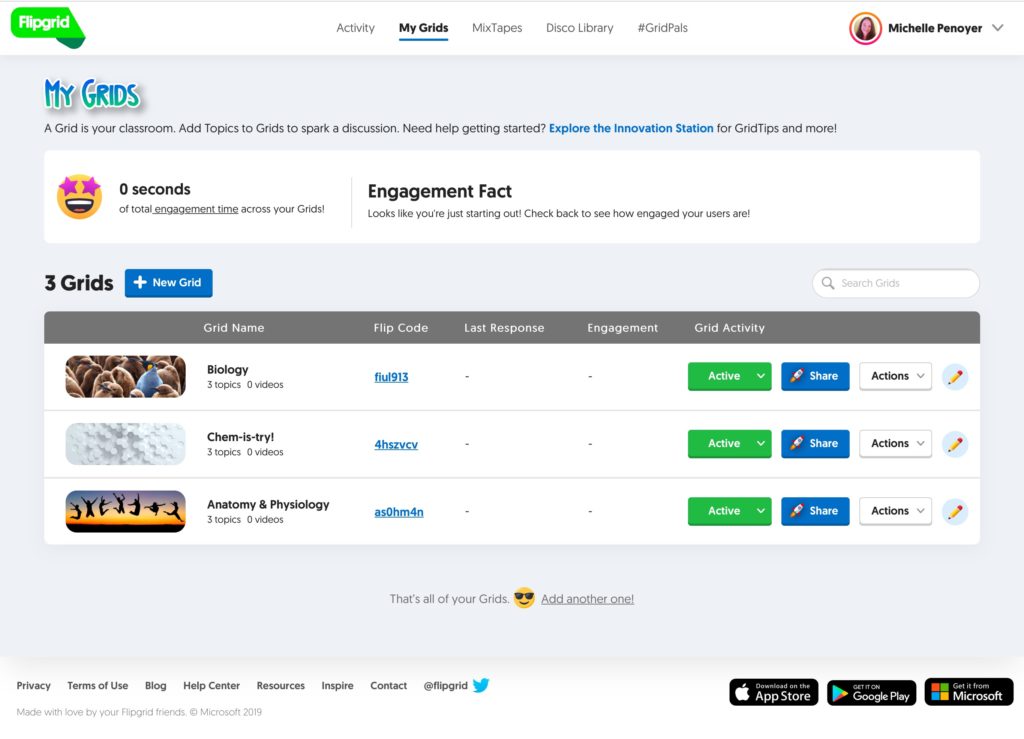
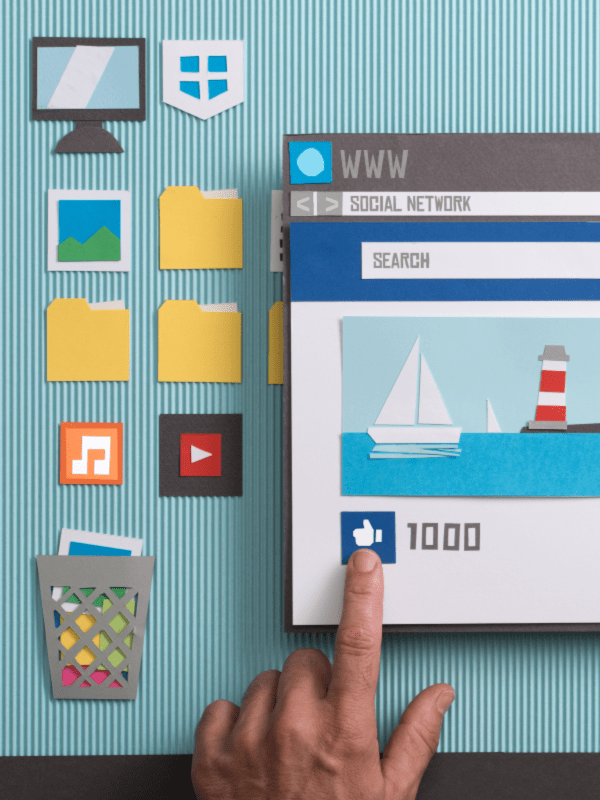
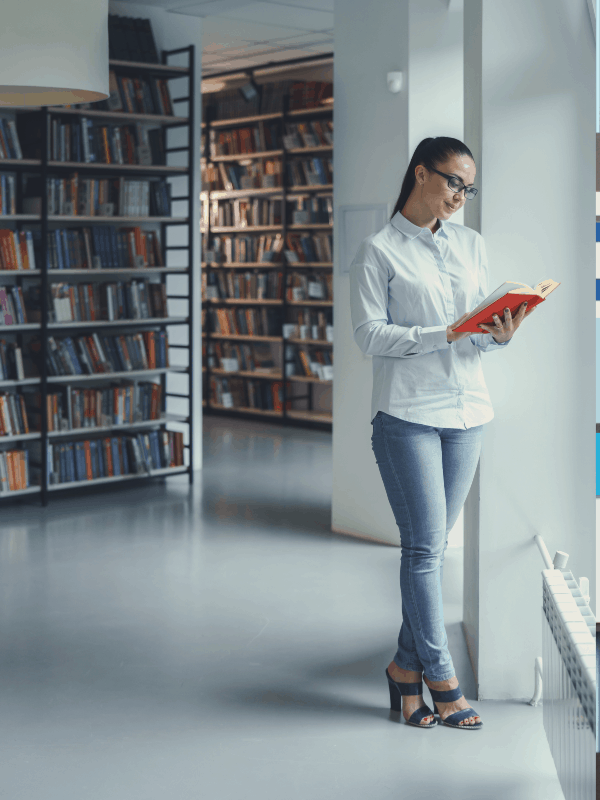
CK-12
I am currently working to become a Certified Educator on the CK-12 platform.
Their mission statement: “CK-12 Foundation is a non-profit organization dedicated to increasing access to high quality educational materials for K-12 students all over the world. We offer free high-quality, standards-aligned, open content in the STEM subjects. By providing these free resources, CK-12 is working toward educational equity for all. We provide an integrated set of tools for learning: digital textbooks, concept-based learning, SAT prep, and interactive Algebra curriculum (with additional math and science subjects in progress). All products can be customized to match the needs of the student, educator, or school.”
CK-12 offers a wide range of STEM concepts that can easily be adapted to individual science classrooms. They offer opportunities to interact with material in a way that other platforms don’t. Becoming a certified teacher for CK-12 will help me engage and inspire my students. It will also allow me a greater ability to differentiate my classroom for optimum individual student success.
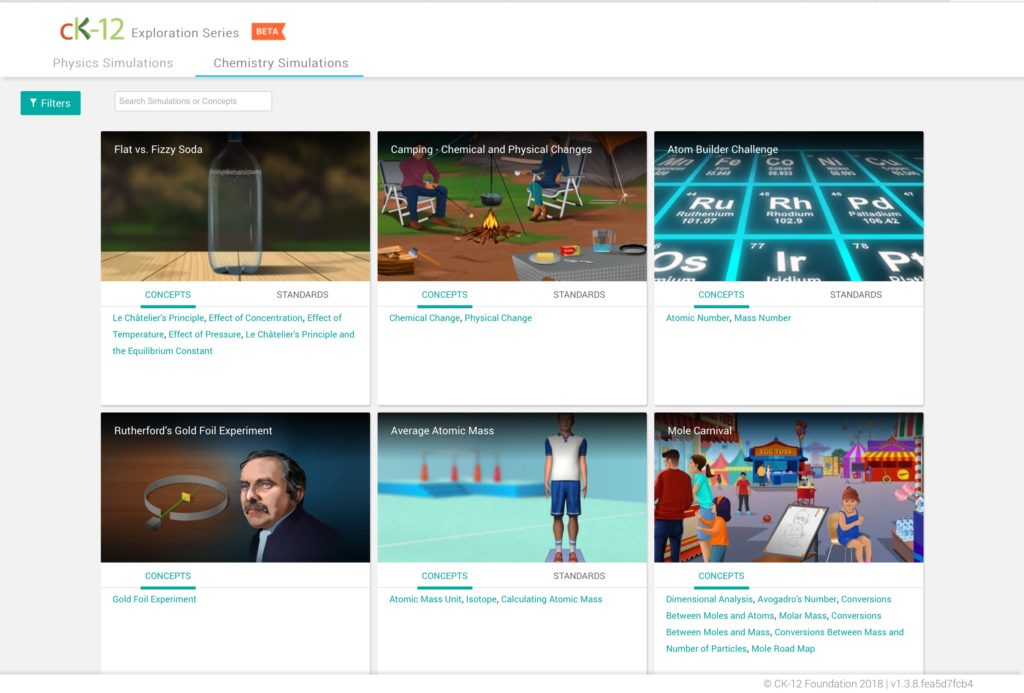
What Others Have Said
“Michelle is constantly updating and improving her lesson plans to improve her class and help her students learn. She has tried many different uses of technologies and worked with a variety of tools. She is very knowledgeable on how to implement technology to benefit her class. We have had many helpful discussions about how best to implement educational technology. ”
Lowell Lysinger Jr. – professional contact
Bob Lamb - supervisor
"Michelle was relied upon to help fellow teachers with technology issues. We also relied upon Michelle and her extensive background in curriculum when addressing needed changes throughout the building and district. Her knowledge of the latest and most effective techniques helped staff tremendously. We knew if there were curricular issues in any field or building that Michelle could give great insight and advice.”
Emily Bressler -coworker
“Michelle is a team player and a collaborator. She has been involved in countless committees district wide.”
Pat Kelley - coworker
"Michelle definitely is not one to shy away from hard work and making difficult decisions. Fellow teachers are always welcome to discuss school issues with Michelle. She has the ability of looking at an issue from several sides."